Last Updated on December 14, 2020
Worried about all your sent friend requests on Facebook? Why your friend requests have not been accepted? You can’t remember who you have sent friend requests to? In this article, we have shared how you can view sent friend requests on Facebook.
Having a lot of pending friend requests on Facebook might not do well for you. Facebook may see you as a spammer depending on the frequency you send friend requests. There is a limit for accumulated pending friend requests. If this limit is reached, you will not be able to send friend request until the pending requests are accepted.
Now, the best way is to view sent friend requests and cancel Facebook friend requests that are not worth keeping you waiting for so long.
How do I view sent friend requests on Facebook?
- Go to your Timeline
- Click on Friend Requests besides Find Friends
You should be able to view list of pending sent friend requests. You can now cancel friend request from this page by clicking on the Friend request sent button.
ALSO READ: How to know Who I am following on Facebook
How to view sent friend requests on Facebook Android
This feature is currently not available for Facebook for Android. But there is a trick that works well for mobile users.
- Login to Facebook with your favorite web browser(Chrome, Safari, FireFox, Samsung Internet) on your smartphone
- Tap on the browser menu option and tick to select Request desktop site. Allow your browser to load Facebook the same way it will look on your computer.
- Go to your Timeline
- Click on Friend Requests besides Find Friends
You can directly view sent Facebook friend request using this link https://www.facebook.com/friends/requests/?fcref=ft&outgoing=1
You can click here to redirect you to pending friend request lists
You should be able to view list of pending sent friend requests. You can now cancel friend request from this page by clicking on the Friend request sent button.
We hope you found this article useful
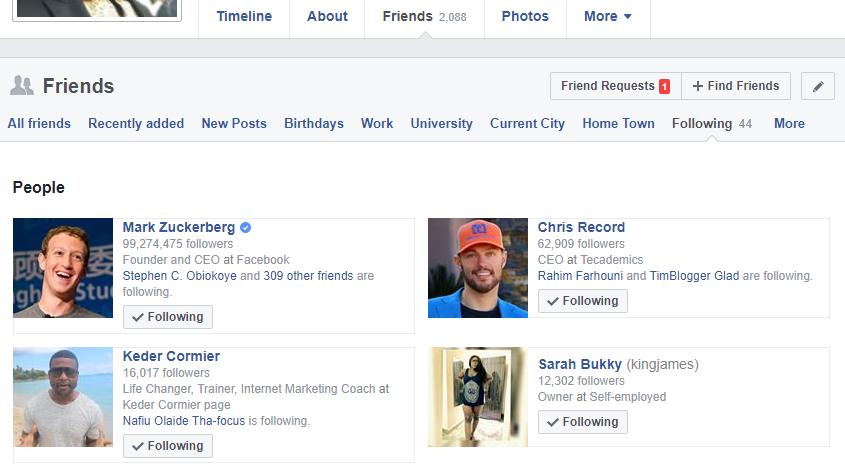
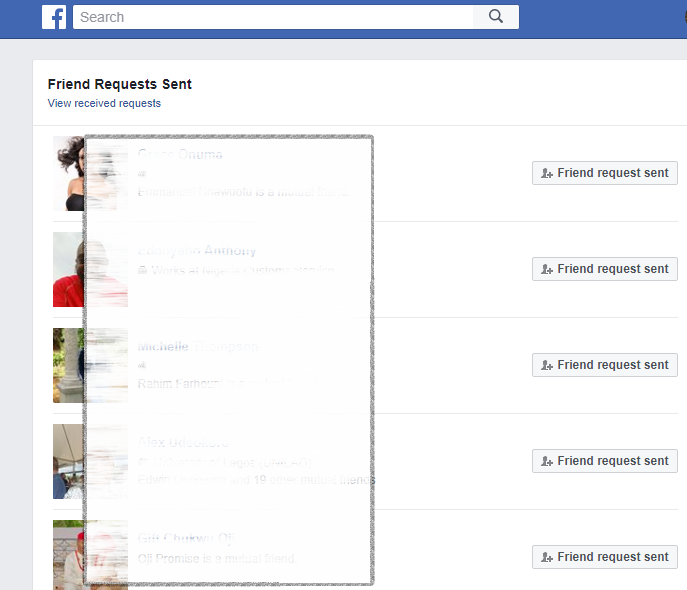
One response to “How to view sent friend requests on Facebook”
Very helpful post bro…