Last Updated on December 14, 2020
Conventionally, WhatsApp status view counts are visible to contacts that share those messages. In some special occasions, one might wish to view one’s WhatsApp status message without letting them know that they just did.
This is quite common in ex-boyfriend, ex-girlfriend, stalker kind of scenario where one party always monitors who views one WhatsApp status.
So, in this post you will learn how to view WhatsApp status without letting your friends know that you have seen them and also how to hide seen on WhatsApp status updates.
It does not require root or hard ways. Just normal navigation and boom! You will need the following Android apps.
- File Manager
- GBWhatsApp
How to View WhatsApp Status without letting your friends know
1. Using File Manager:
With File manager or what people may call file Explorer, you can view WhatsApp status. One thing about using a File manager is that, you won’t be able to see the animated WhatsApp status as it slides over the other. You view them just like you view normal photos.
To do this, you should open your File manager. You may not need a special file manager to do this. It works on all File manager but what you have to do is enable “Show hidden files“. File managers contains folders. I bet you have seen it.
File Manager -> WhatsApp -> .Statuses
You should be able to see the list of saved WhatsApp status. Nobody noticed that you view their WhatsApp statuses.
The only bad side of this method is that you won’t be able to view the beautiful animations of the images used in the status.
But there’s a way one can use to hide the seen status under WhatsApp. This involves using GBWhatsApp. This is a modified WhatsApp with many features unlike the official WhatsApp. Though, it works perfect same way you have thought.
Update: This method no longer hide WhatsApp status view, it only saves viewed statuses.
2. Using WhatsApp Read receipts option
This read receipts is a privacy setting for disabling the second blue tick on WhatsApp. Normally on WhatsApp, the single grey tick shows that your message has been sent only.
Then the double grey tick shows that the message has been delivered and the double blue tick shows that the message has been read.
The function of the read receipts is to turn off read chats as delivered. That means your contacts won’t know that you have read the chat.
This read receipts also work in WhatsApp status. Your contact will not know that you have viewed their statuses.
How to turn off Read receipts on WhatsApp
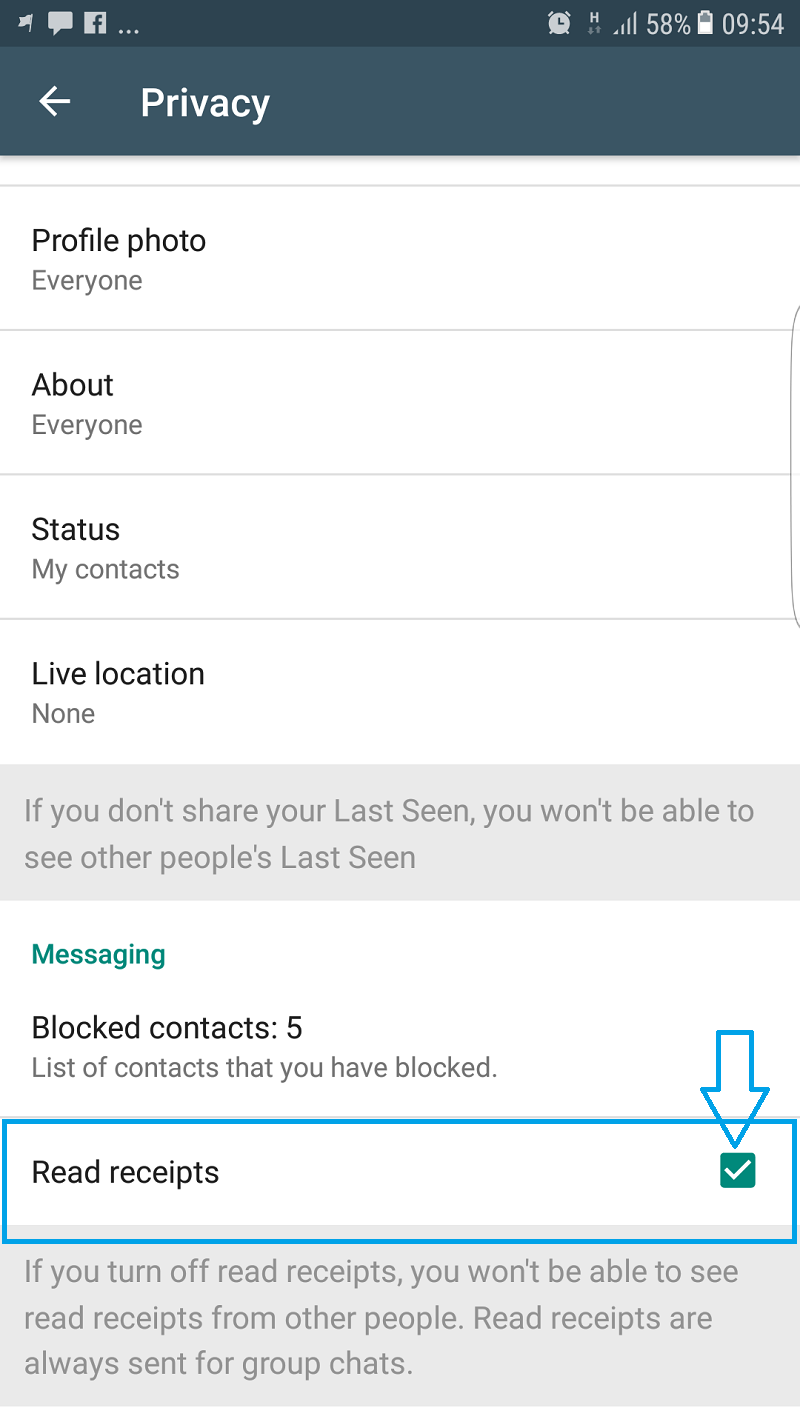
- Open WhatsApp
- Go to WhatsApp Settings
- Choose Account
- Click Privacy
- Now scroll down to Read receipts and untick it.
The only disadvantage of read receipts is that it turns off the double blue tick that tells your contacts that their messages has been received by you.
3. Using GBWhatsApp to hide WhatsApp Status View
GBWhatsApp is a cloned or modified WhatsApp. It is the same thing as official WhatsApp app except that it is not from WhatsApp.
It has lots of extra features and privacy controls which include viewing all WhatsApp statuses shared by your contacts without having to turn off the read receipts.
The only disadvantage about using GBWhatsApp is that it is not recommended by WhatsApp and also not available on either Play store or App store.
How to hide WhatsApp view Status with GBWhatsApp
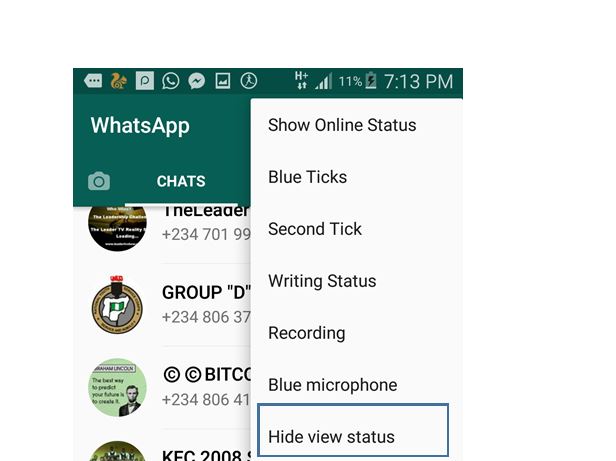
- Backup your WhatsApp chats
- Download GBWhatsApp here
- Install and open GBWhatsApp
- Now close GBWhatsApp
- Copy your backup chat into GBWhatsApp folder (File Manager -> GBWhatsApp -> Databases
- Open and setup your number on GBWhatsApp
- When done with the login, go to Privacy
- Under Privacy, Select “Show view status“
Your GBWhatsApp should restart. Now, you can continue to view WhatsApp status updates of all your contacts without being seen.
You may also like

One response to “How to View WhatsApp Status without letting them know”
thanks was really helpful