Last Updated on December 14, 2020
WhatsApp Business is now available for small businesses, large businesses, agencies and many other business profiles needing a traditional medium to instantly communicate with their customers or clients.
WhatsApp Business is indeed a miracle for small businesses that find it very difficult to maintain websites and integrate email marketing campaigns.
What they just need now is a phone number to connect with thousands of responsible customers through simple Facebook ad.
In order to set up WhatsApp Business for any business, the business must have a dedicated phone number which will be a dedicated mobile phone number for that business in quote.
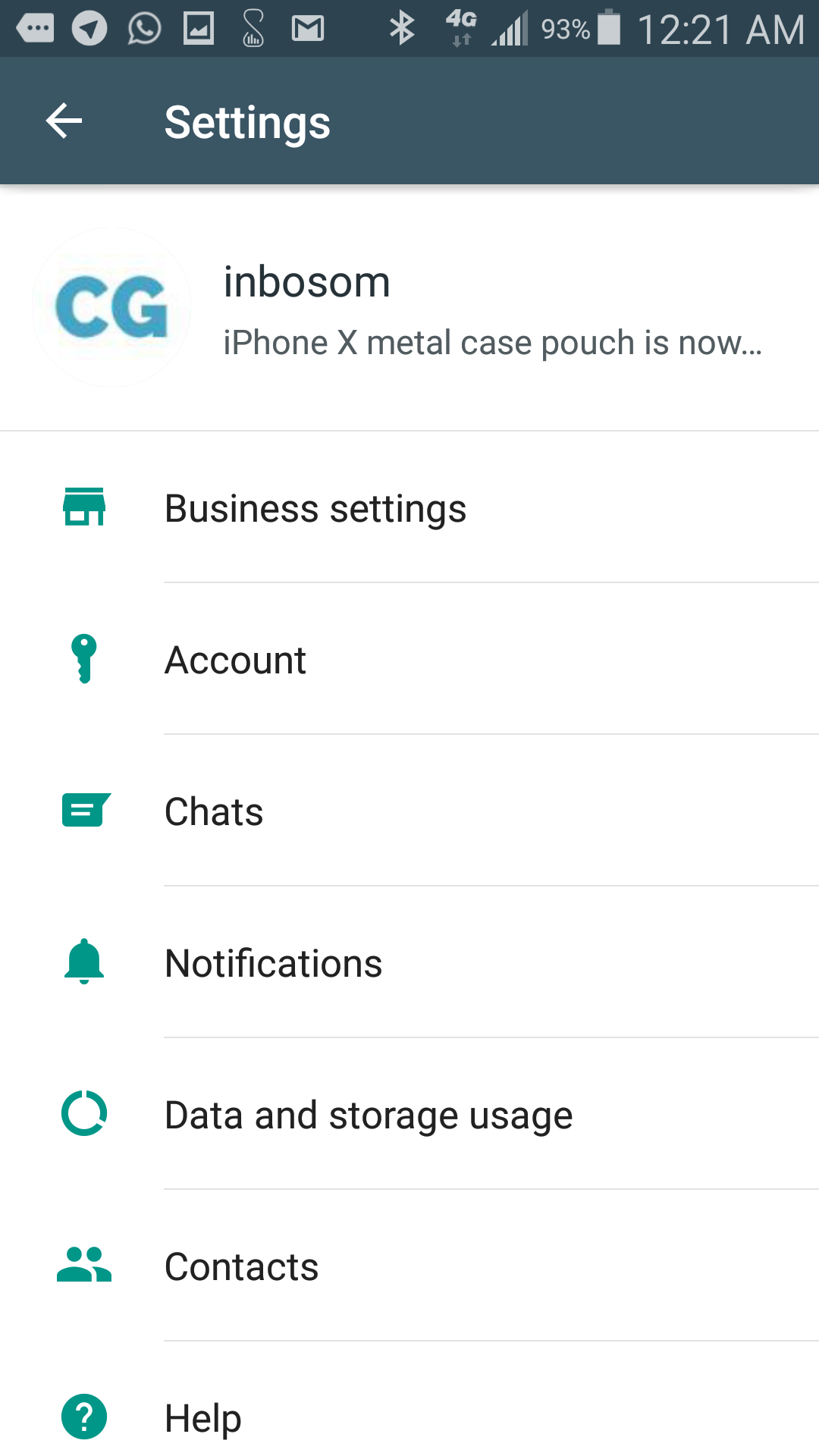
Another thing to note is that you don’t need either to commonize or personalize your business with regular phone contacts. Try all the best to keep your WhatsApp business profile professional and out of family & friends.
Also remember that an instance of business name on WhatsApp for business app is not editable after the first entry.
This means that once you set a name for your business on WhatsApp profile, it won’t be changed again unless you buy a new phone number.
Remember that you can’t use multiple WhatsApp account on a device. For Android users, there’s a hope but it is not recommended for a business account.
WhatsApp mods like GBWhatsApp, WhatsApp Plus allows one to install multiple WhatsApp app. You can use clone apps like Multiple Space to clone WhatsApp app without using mods.
WhatsApp Business Setup Guide
1. Installing WhatsApp for Business
- Install WhatsApp for Business on Play Store or App Store. This app is available for download for Nigeria
- You should see a B inside the regular WhatsApp app to show that it is separate from the normal app
- Follow the steps just same way you would install WhatsApp on your phone.
- Add a business name. Make sure that is the name because it won’t be changed later
- You may add your business logo as your profile picture
- Change About from Hey there! I am using WhatsApp to a normal business greetings like “We’re open now“, “New Arrivals in stock” etc
2. Update WhatsApp Business Settings
Under this Business settings, there are also about six categories of setups to complete. They are listed below
- Profile
- Statistics
- Messaging tools
- Away message
- Greeting message
- Quick replies
To see this option, perform the following steps
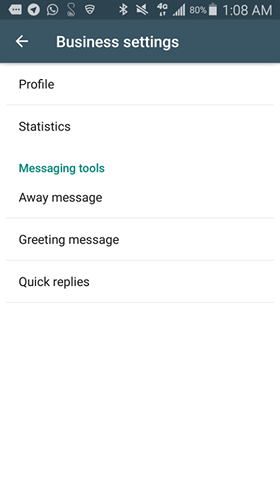
- Launch WhatsApp business app
- Either tap on the 3- vertical dots or open WhatsApp menu option beside Search icon
- Tap on Settings
- Then Business settings
Profile – Business settings
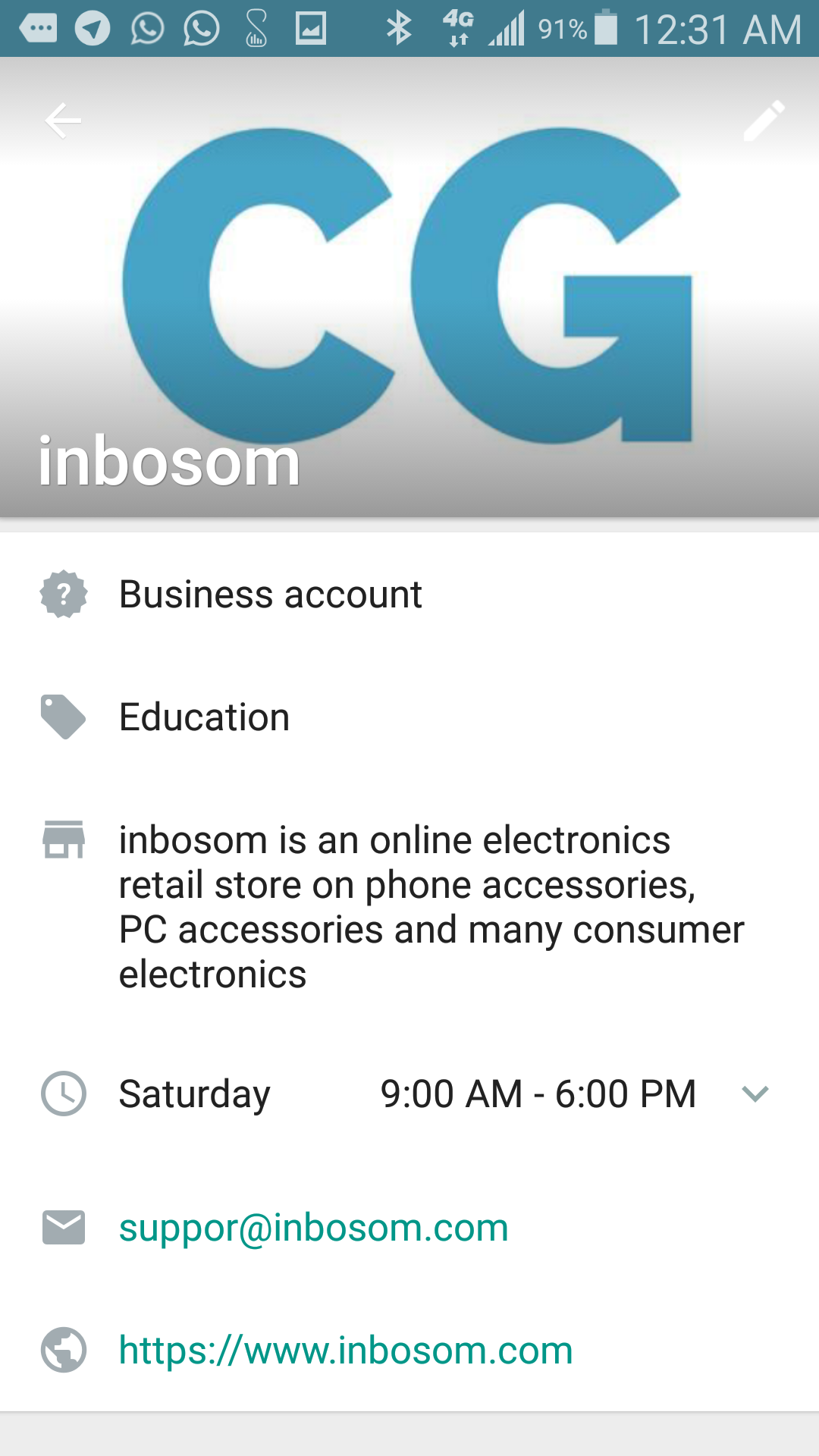
This category contains the business category, business description, Opening hours, locations, email and website url
Statistics
It gives number of messages sent, delivered, read too. This is to monitor how messages are interacted by you.
Away message – Messaging tools
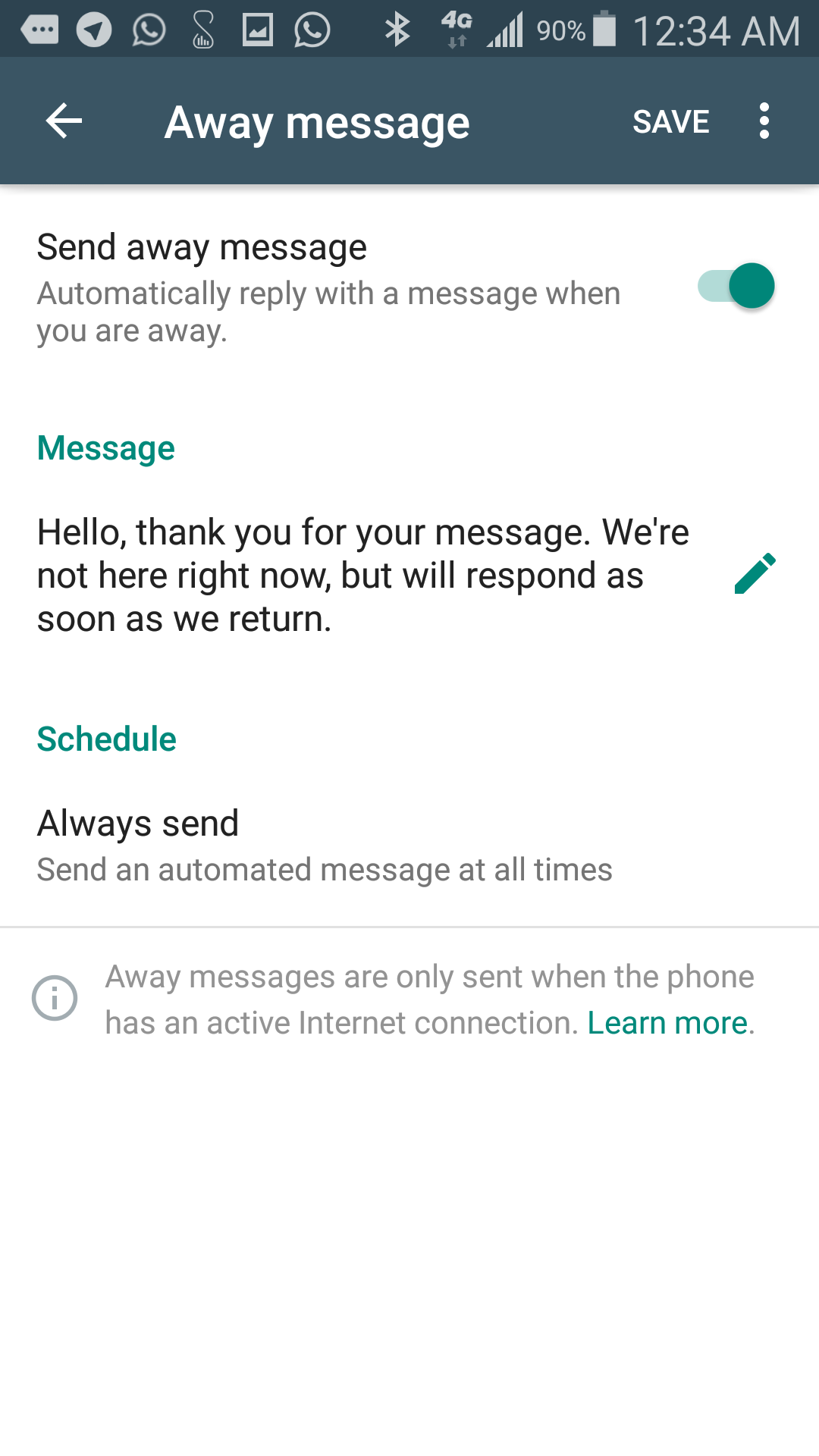
You can create away for especially when you are not online. It replies so fast.
Greeting message – Messaging tools
This is usually a first time message to whoever initiates chat with you. It should be a form of welcome message and brief description of what you do and business assurance.
Quick replies
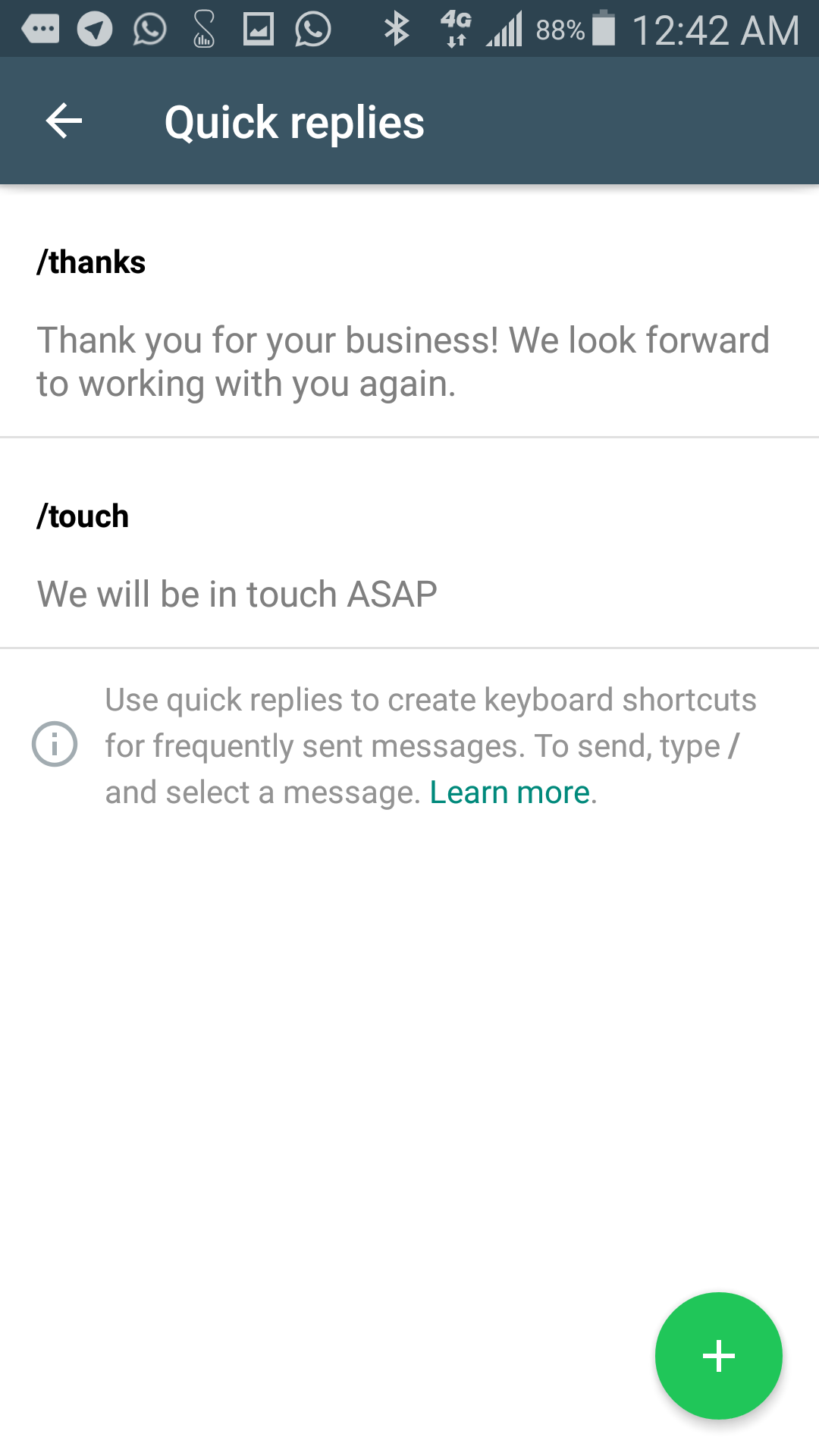
Quick replies replicate what a customer will type. It picks out sentence or word that matches with what have been defined before. You can add as many quick replies that you want.